Create a new ‘classic’ template
This topic relates to Whispir’s ‘classic’ messaging features (not to the Rich Message Studio).
Follow the steps below to create a new template using Whispir’s ‘classic’ template feature. Make sure you enter information in the mandatory fields (such as Template Name) but otherwise you can include as much or as little detail in the template as you need to.
Tip! If you want a template that includes rich content (such as images and interactive features), particularly for the Email and Web channels, we recommend that you use Whispir’s Rich Message Studio instead. It provides an extensive suite of ready-made templates, designed for a wide range of messaging situations. You can easily adapt a template to suit your needs or you can create a template from scratch. See About the Rich Message Studio.
Steps
- Ensure that the required workspace is on the Workspace toolbar.
- Hover over the workspace to view the Workspace menu.
- Under Template Studio click New Classic Template. (If you can’t see it, click More to view more commands. If the command isn’t listed you don’t have permission to create a new template.)
The Template page opens.
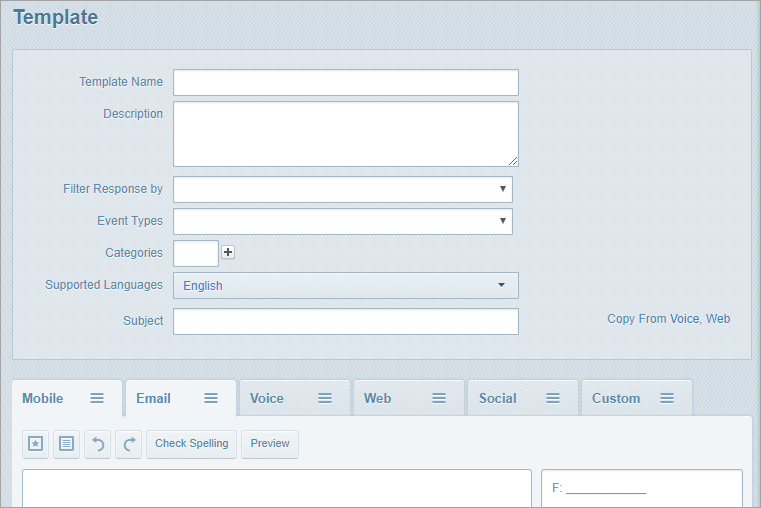
- In the Template Name field enter a name. This field is mandatory.
- In the Description field enter a distinctive description for the template to make it easy to find on the Template List page.
Response rules provide a way to group a message’s responses, making it easier for you to view and analyse those responses on the message’s Status page. See About response rules for more information.
- In the Filter Response by field select the relevant response rule.
You can link your new template to an Event Studio template. Linking the template automatically allows easy referencing of relevant event data as message attributes (for example, @@eventStatus@@) within your template.
- In the Event Types field select the relevant Event Studio template.
See About events for more information on events.
You can add categories and a subject to the template:
- Categories: Adding categories allows templates and messages to be more readily searchable in Whispir.
- Subject: This is used both as the subject line in email messages created from the template and as searchable content in Whispir itself.
- To add one or more categories:
- Click in the Category field and select a category on the list.
- Click in the new field that has been added to select more categories if required.
- In the Subject field enter a brief but meaningful subject line.
If your company has enabled Whispir’s Multilingual module you can add content in more than one language. Recipients receiving a message that uses this template will see content in the preferred language specified in their Whispir profile.
Note: For languages other than English you can only send messages via the Mobile and Email channels.
- Create your message content in the default language (for example, English) following the steps in Step 7. Compose the content.
- In the Supported Language field select another available language.
- Create your message content in that language.
You enter content in one or more of the available message channels. Depending on which Whispir modules your company has subscribed to, you may have access to the Mobile, Email, Voice, Web, Social and Custom channels.
Each channel is presented as a tab. A green tick ![]() appears on a tab once you’ve added content to it.
appears on a tab once you’ve added content to it.
Tips
-
You can copy content between most channels. When you have a tab open, click any of the available ‘copy from’ options listed above the tabs. For example:
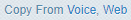 . The options change from tab to tab.
. The options change from tab to tab. - You can insert @@ tags (at-at tags or variables) to include real-time information in the content. See About @@ tags (at-at tags).
- For information about using the spell checking, custom list and rich text formatting functions on each tab see Use the message toolbar functions and Create, edit and use a custom list.
You use the Mobile tab to add content that will be sent in an SMS message to a mobile device. You can also use it to send a push notification. See Understand a message’s Features tab for information about controlling push notifications.
Any content initially added to the tab is automatically copied to the Email tab. To break this link click either tab.
Warning! Try to keep your message short. Be aware that a message that uses @@ tags (particularly the @@web_link@@ tag), special symbols, variables or different language character sets might hit the single message size limit more quickly. If it gets split over multiple messages your company will be charged for each one. See About SMS message length and About @@ tags (at-at tags) for more information.
- Click the Mobile tab (if not already active).
- (optional – SMS messages only) In the top field enter text to identify the sender (such as your name or the company name).
- Enter the content.
The pane on the right side previews the SMS message. It also shows the number of characters you’ve entered and the number of messages the recipients will receive (for example, ‘194/2’).
- Click the Email tab.
Notice that content from the Mobile tab may have been copied here automatically. - Edit the content or add new content as required.
- Format the text using the rich text message toolbar. See Apply rich text formatting to message content.
- Add a footer if required (for example, your company’s standard disclaimer or privacy message): Click Show Footer and then enter and format your content.
You can use the Voice tab to create a text-to-speech message. Recipients receive the message via a phone call on their mobile phone or landline phone.
Note: The Voice tab is only available if voice functionality has been enabled for your company.
- Click the Voice tab.
- Type a short introductory message in the Introduction field. This message is spoken when the recipient answers the call.
- Type your main message in the Body field. Keep it as short as possible to make it easier for recipients to remember the details.
- To restrict access to the main message with a PIN, select the Assign access code to this message check box and enter a 4-digit number.
If you don’t apply an access code recipients are just instructed to press 1 to hear the message. - Select the Play subject in this message check box if you want the message subject to be read to the recipient before the main message.
- (optional) Use call bridging:
- Select the Enable Call Bridging check box if you want to enable call bridging.
- Enter the call option details: Either select an option from the drop-down list or manually enter the details.
Warning! If you use a PIN make sure the recipients know beforehand what the PIN is or they won’t be able to access the message.
Note: See Define call bridging options for more detailed information about this feature.
Notes:
-
In the drop-down list select Use Auto – Teleconference if you want to let Whispir choose the conference call service from a company-wide pool of available services. The Phone Number, Account and PIN fields are now disabled.
- If you’re entering a phone number manually, use the international phone number format: country code, followed by local area code (if applicable) without a leading zero, and then the phone number, with all spaces removed.
For example: If an Australian landline number is 03 9876 5671, enter 61398765671. If a New Zealand mobile phone number is 02789456, enter 642789456. If a US toll free number is 1800 123 456, enter 11800123456. - If you selected a response rule in Step 3. Apply a response rule, the section below Enable Call Bridging lists the voice response options in that rule instead of the default options.
- To preview the voice message on your phone click Preview under Preview Voice Message, enter your mobile phone number and click Send preview.
Note: You can’t preview your message if you’ve enabled call bridging.
You use the Web tab to add content that will appear on a web page.
Tip! The best and easiest way to create rich content messages is by using Whispir’s Rich Message Studio, instead of creating your template here in the ‘classic’ template feature. See About the Rich Message Studio.
- Add or edit content as required.
- Format the text using the rich text message toolbar. See Apply rich text formatting to message content.
- Ensure you add the @@web_link@@ tag to your content on all other relevant tabs. This will insert a URL link to the web content into those message channels when the message is sent. See About @@ tags (at-at tags).
The Social channel is only available if it has been configured for your company. It allows you to publish messages to social media services (such as to your company’s Twitter, Facebook and LinkedIn accounts) or to other types of end point (such as an RSS feed, or a document file or XML file).
Depending on how the channel has been set up, you can enter the message content directly into the Social channel fields or it can be pulled automatically from any of the other channels.
To use the tab, follow the process that has been put in place for your company. Remember to also complete Step 10. Select settings on the Publishing tab.
The Custom channel is only available if it has been configured for your company. It’s effectively an extension to the Social channel, providing a second avenue for publishing messages to a range of end points, such as Twitter, Facebook, LinkedIn, RSS feeds, or a document file or XML file.
It can be used to support messaging needs that are much more complex than standard messaging (for example, fire emergency warning messages that display on a website’s Home page).
Depending on how the channel has been set up, you can enter message content directly into the Custom channel fields or it can be pulled automatically from any of the other channels.
To use the tab, follow the process that has been put in place for your company. Remember to also complete Step 10. Select settings on the Publishing tab.
Note: You only see the Attributes tab if the feature has been enabled for your company.
The Attributes tab lists a series of fields that have been configured specifically for your company. The values you enter in any of the fields can then be incorporated dynamically into your message content using custom @@ tags (at-at tags or variables). Whispir’s Support Team provides you with a reference list of your attribute fields and their corresponding @@ tags. See About @@ tags (at-at tags) for general information.
Example:
- You create a message using a template that includes the following content:
Attention: An incident has been reported.
Start date and time: @@startdatetime@@
Status: @@status@@
Severity: @@severity@@
Priority: @@priority@@.
Please take the required action.
- On the Attributes tab you enter the relevant values in the Start Date & Time, Status, Severity and Priority fields.
- When the message is sent the custom @@ tags are replaced by the values you added.
Steps
- Click the Attributes tab.
- Enter the details in the relevant fields.
Tip! Click Preview on the Mobile and Email tabs to preview how the @@ tags will look in the sent message.
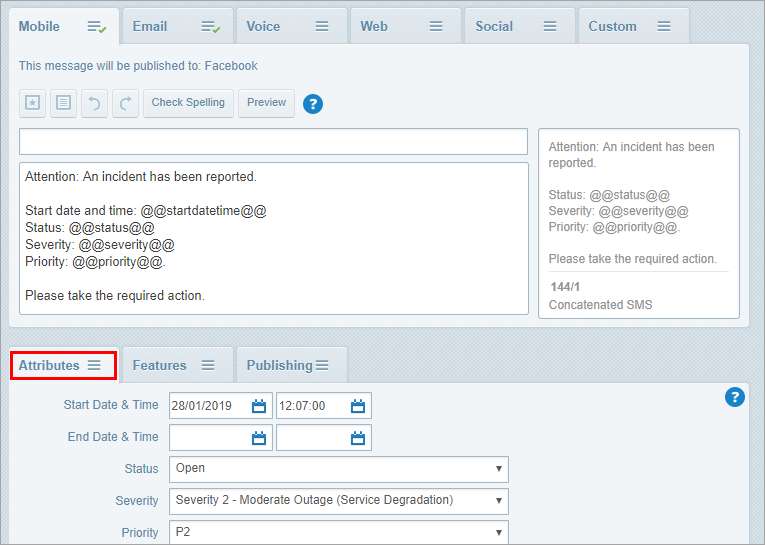
- Click the Features tab.
- Select the required options and enter further details where required.
See Understand a message’s Features tab for information about each setting.
The features on the Publishing tab are used in conjunction with the Web, Social and Custom channels.
- Click the Publishing tab.
Control messages published to end points such as social media services
You can control how messages are published to end points such as social media services (if your company is using the Social or Custom channel):
- Select the Publish Message check box.
- Select the services (end points) you want to publish to
- Complete the additional fields, following the process that has been put in place for your company.
Note: The services that you can select from depend on your company’s custom setup for the Whispir Social and Custom channels.
Add access security to a message containing a web link
You can add additional access security to a message that contains a link to sensitive web content.
- Select the Secure Message check box and go to Step 2.
- To force sign-in select the check box and then select an option in the field:
- One-Time link, then Sign-in: The link can only be used once, and the recipient must sign in to the Whispir Connect app before they can access the web content.
- Enforce Sign-in: The recipient must sign in to the Whispir Connect app before they can access the web content.
- To set an expiry time for the web link:
- Select the Expire message after check box.
- In the Day(s), Hours(s) and/or Minute(s) fields enter the values for when the web content will no longer be available.
Note: When a recipient clicks a web link in an SMS message or email after the expiry time is reached, the content won’t be available. If they’ve viewed the web content and it’s still open in their browser, they’ll see it until they close the browser window.
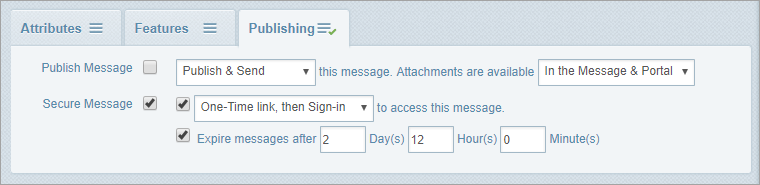
- Click Save at the bottom of the Template page.