View and edit template versions
This topic relates to Whispir’s Rich Message Studio (not to Whispir’s ‘classic’ messaging).
The Rich Message Studio contains both a Template Library (ready-made message templates that are available across all workspaces) and a workspace’s My Templates page (templates that users have either created by saving another template with a new name or created from scratch). When you click My Templates on the Workspace menu the My Templates page opens.
Any templates that you save to a workspace’s My Templates page are assigned a version number, starting at 1. Every time you (or another workspace user) make changes to one of these templates and save it it’s given a new version number.
You can view and edit all versions of a workspace template. When you make and save changes to a version it’s saved as a new version with a new number. It’s added to the My Templates page, replacing the previous most recent version.
Notes:
- If you can’t see version numbers on templates the template versioning function hasn’t been enabled. Contact your company administrator. See Configure template versioning.
- If a template has been mapped to another workspace, any changes you make to a template version won't be applied to the version in the other workspace. You will need to re-map that template. See Copy, move or map templates.
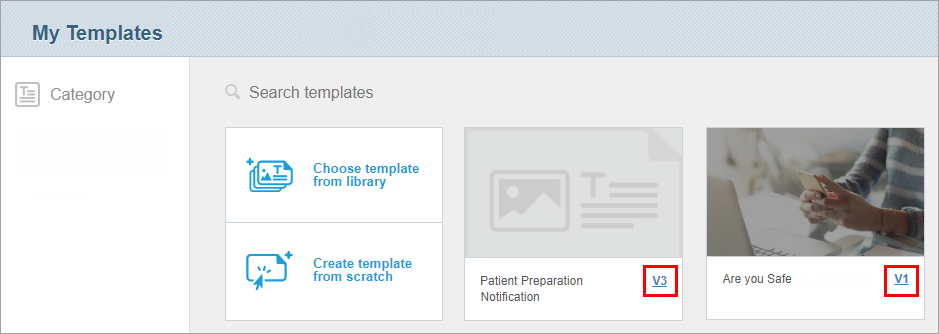
Steps
- Ensure that the required workspace is on the Workspace toolbar.
- Hover over the workspace to view the Workspace menu
- Under Template Studio click My Templates.
The Rich Message Studio opens at the My Templates page for the current workspace. - On the My Templates page find the template whose version you want to access and click its version number.
The versions are listed in the versioning pane on the left. - Select the required version and then click Edit.
The version opens. - Make your changes and click Save As.
The version is saved with a new number and is added to the My Templates page, replacing the previous most recent version.