Configure template versioning
Role: Company Administrator.
This topic relates to Whispir’s Rich Message Studio (not to Whispir’s ‘classic’ messaging).
The template versioning setting is used to control whether users can access previous versions of templates that have been saved to a workspace’s My Templates page in the Rich Message Studio. These are templates that users have either created by saving a Template Library template with a new name or created from scratch.
- If the setting is enabled users see a version number on each template. They click the number to open the version pane on the left and then click a template version to open it.
- If the setting is disabled version numbers are not shown.
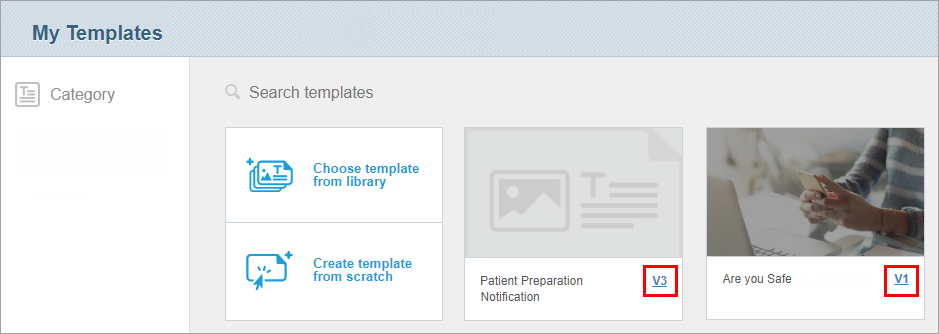
Steps
- Open the Company Settings page (click
 > Administration sidebar > Company Settings).
> Administration sidebar > Company Settings). - In the Settings pane on the left expand Rich Message Studio and click Versioning.
- In the Template Versioning field select either Enabled or Disabled.
- Click Save.