About distribution lists
A distribution list is a saved list of multiple message recipients (contacts). It provides a convenient way of sending messages to a predefined group of people. For example, you might create separate lists for your company’s HR, IT and Finance teams, and also create one for all staff.
You can create distribution lists made up of contacts and other distribution lists within the current workspace. Message recipients will see only the name of the distribution list, not all recipient names.
Whispir has three types of distribution list:
- Static: Consists of manually selected recipients. It doesn’t get updated automatically when contacts’ profile details change. As well as being available to users when creating messages, the list can potentially be accessed in the Contact Portal by active contacts who want to subscribe to it. The list can’t be mapped to (shared with) other workspaces.
- Dynamic: Determines the recipients based on criteria in their Whispir profile (for example, their role or department). A message is sent only to the recipients who meet the specified criteria at message send time. The list can be mapped to other workspaces.
- Shared: Consists of manually selected recipients, similar to a static list, but it can be mapped to other workspaces.
Additional features
Escalation paths in static distribution lists
You can define escalation paths in a static distribution list. If a message is not received or replied to by the original recipient within a specified time, it’s automatically sent to the next recipient in the escalation path. You can make the path as long as required.
You turn escalation on or off in a new message’s settings.
See Add and edit person-to-person escalations.
Geocoding
If the Whispir Maps module has been enabled for your company you can assign a physical location (geocode) to static and dynamic distribution lists. This pins a list to the Whispir map, making it easy to create a new message from the map for that list.
See Add a location to a distribution list.
How Whispir handles nested distribution lists in a sent message
Whispir lets you add multiple existing distribution lists to a static or shared distribution list, creating a nested list. No problems arise if any recipients appear more than once within the nested list. When you send a message to a nested list Whispir flattens all the recipients into a single list and removes any duplicates.
About temporary distribution lists
When you add recipients to a message from the Address Book, the list of recipients is automatically saved as a temporary distribution list for a brief period before being removed from Whispir. You can easily use it again while it’s still available. This involves:
- Opening the Address Book from the message you’re creating
- Selecting Distribution Lists – Temporary in the first field in the Contacts section
- Selecting the distribution list based on the creation time stamp in its name (in the format YYMMDDHHMM).
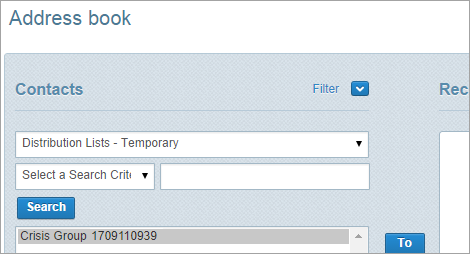
Related links
- View distribution lists
- Create a static distribution list
- Create a dynamic distribution list
- Create a shared distribution list
- Map a distribution list to other workspaces
- Create a distribution list from a message’s Status page
- Add a location to a distribution list
- Manage distribution lists
- Add and edit person-to-person escalations