View workspace roles and permissions
Role: Company Administrator.
The Permissions page lists all Whispir’s workspaces. From here you can access the Permissions page for each of the roles within a particular workspace.
Important! We strongly recommend that you contact the Whispir Support Team (support@whispir.com) before modifying workspace role permissions.
Steps
- Open the Permissions page (click
 > Administration sidebar > Permissions).
> Administration sidebar > Permissions). - Click Workspace Roles.
The list of workspaces appears. - Click a workspace name to expand it and view all workspace roles associated with it.
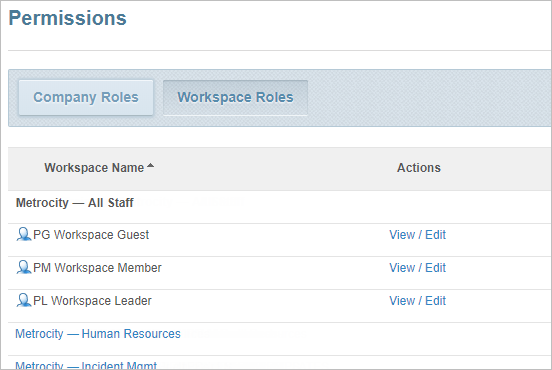
- Click View/Edit beside the role.
The Workspace Role Permissions page opens. It displays the current permissions configuration for the selected workspace role.