Enable contact privacy
Role: Company Administrator.
The Contact Privacy setting hides a contact’s personal, sensitive and messaging details from view.
Enabling Contact Privacy restricts the fields that can be viewed on a contact's profile to its primary details, as shown below. All other fields, including email and mobile phone, are hidden.
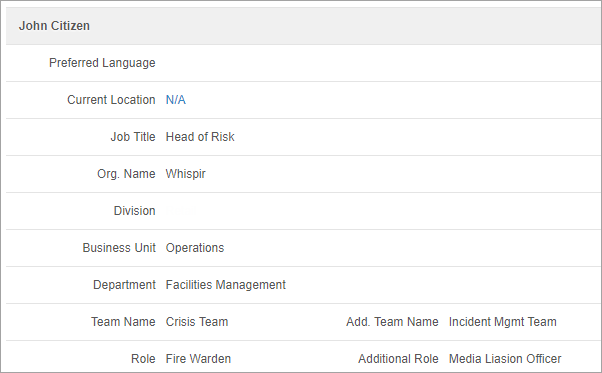
Note: When Contact Privacy is enabled:
- All users with Company Member or Company Guest permissions are limited to viewing and editing only these fields. See About roles and permissions. Standard permission settings apply for viewing, editing and deleting contacts.
- Users cannot run or export Contact reports.
Steps
- Open the Company Settings page (click
 > Administration sidebar > Company Settings).
> Administration sidebar > Company Settings). - In the Settings pane on the left expand Contact Management and click Contact Privacy.
- In the Contact Privacy Settings section select the Enabled check box.
- Click Save.