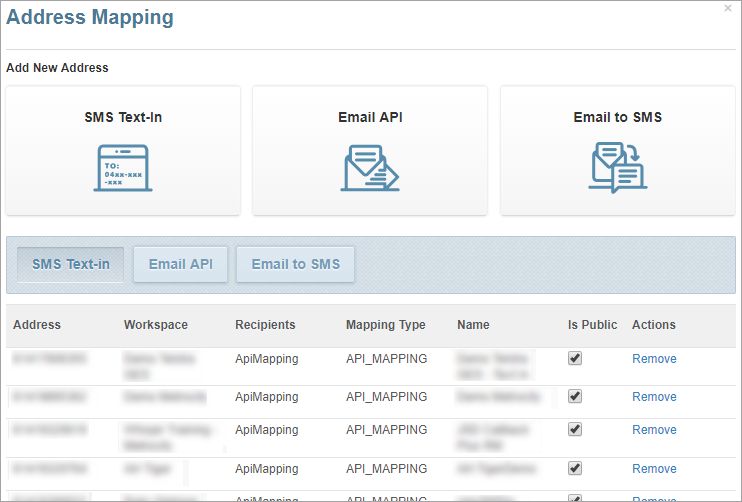Set up an inbound gateway using address mapping
Role: Company Administrator.
Whispir offers SMS Text-In, Email API and Email to SMS functionality.
- SMS Text-In and Email API enable a message to be sent via SMS or email to a gateway phone number or email address to trigger an action that has been predetermined by your company (in an API mapping). The message is received in both SMS and email formats.
- Email to SMS lets users create an email message and send it to anyone as an SMS message.
Important! The address mapping setup work outlined below is performed by Whispir’s Enablement Team on behalf of our customers. If you need more information about this functionality contact the Whispir Support Team (support@whispir.com).
Steps
- Open the Address Mapping page (click
 > Administration sidebar > Address Mapping).
> Administration sidebar > Address Mapping). - Hover over the address mapping type you want to set up and then click Create.
Configure an SMS text-in number mapping to allow a custom number to trigger an action in Whispir.
- Enter the details:
- Gateway Address Name: Enter the phone number that has been assigned to your company by Whispir. This is the number that people will be texting in to. The field is auto-populated as you start typing it. It’s not editable if you haven’t yet been assigned a number.
- Workspace: Select the workspace where you want the text-in messages to be managed.
- Mapping Type: Select API Mapping. (Ignore all other options on the list.)
Two additional fields appear. - API Mapping ID: Select the relevant API mapping ID.
- Custom Parser Type: Leave the value as Default.
- Click Save.
The text-in number has now been mapped to an API mapping ID. The mapping is added to the SMS Text-in list at the bottom of the page. - In the SMS Text-in list review the check box in the Is Public column. It determines who will be able to send messages to the gateway phone number. Select the check box if required.
Note: Each API mapping ID represents a trigger for a particular preconfigured action (or set of actions) in Whispir. See Configure API mappings for more information.
Note: A parser acts on incoming data before the API mapping does. It can be used to manipulate the data in order to make it ‘API mapping friendly’. Parsers are usually defined for a company by a Whispir system administrator in SAM (the Super Administrator Module).
Note: The phone number is also added to the Gateway addresses section on the Blacklisting page. For technical reasons SMS Text-in and Email API gateway addresses are blacklisted by default. It prevents them from receiving messages from Whispir. See Blacklist mobile phone numbers and email addresses.
Note: The Public check box is clear by default. It means that only Whispir users and contacts within the selected workspace can send messages to the gateway phone number.
A warning message appears if you select this check box. It advises you that anyone, including people who don’t have a Whispir account, can send messages via the phone number. Click OK to confirm.
Configure an email address mapping to allow a custom email address to trigger an action in Whispir. When an email is sent to the gateway address both the subject and body of the email are used by the API mapping you select.
- Enter the details:
- Gateway Address Name: Enter the email address that has been assigned to your company by Whispir.
This is the address that people will be emailing to. The field is auto-populated as you start typing it. It’s not editable if you haven’t yet been assigned an email address. - Select Workspace: Select the workspace where you want the emails to be managed.
- Mapping Type: Select API Mapping.
Two additional fields appear. - API Mapping ID: Select the relevant mapping ID.
- Custom Parser Type: Leave the value as Default.
- Click Save.
The email address has now been mapped to an API mapping ID. The mapping is added to the Email API list at the bottom of the page. - In the Email API list review the check box in the Is Public column. It determines who will be able to send emails via the gateway email address. Select the check box if required.
Note: Each API mapping ID represents a trigger for a particular preconfigured action (or set of actions) in Whispir. See Configure API mappings for more information.
Note: A parser acts on incoming data before the API mapping does. It can be used to manipulate the data in order to make it ‘API mapping friendly’. Parsers are usually defined for a company by a Whispir system administrator in SAM (the Super Administrator Module).
Note: The address is also added to the Gateway addresses section on the Blacklisting page. For technical reasons SMS Text-in and Email API gateway addresses are blacklisted by default. It prevents them from receiving messages from Whispir. See Blacklist mobile phone numbers and email addresses.
Note: The Public check box is clear by default. It means that only Whispir users and contacts within the selected workspace can send messages to the gateway email address.
A warning message appears if you select this check box. It advises you that anyone, including people who don’t have a Whispir account, can send messages via the email address. Click OK to confirm.
Configure a special email address (with a unique token) to allow users to create an email message using your company’s email account and send it to anyone as an SMS message. You can set up multiple email addresses for various purposes. For example, a company might set up one for its Support team and another for its Marketing team.
Note: The maximum number of characters that will be sent is 1600. Any messages longer than that will be truncated.
- Enter the details:
- Inbound Email Address: Enter the token that has been assigned to your company by Whispir.
The token forms part of a special email address (with the format ‘mobilenumber@token.sms.whispir.com’). - Originating Email Domain: Enter your company’s domain name (for example, companyxyz.com).
Any user who can send emails from this domain can send email-to-SMS messages if they know the special email address. - Source Workspace: Select the workspace where you want the messages to be managed.
- Message Alias: Select an alias if you want recipients to see customised sender details (such as your company’s name) when they receive the message. See Configure message aliases for more information.
- Include Subject: Select the check box if you want the SMS message to include the email’s subject line.
- Click Save.
The address mapping is added to the Email to SMS list at the bottom of the page.
Note: Aliasing may be blocked in some markets and by some service providers. We recommend that you test this function before you use it.
How to use the Email to SMS feature once it has been set up
- In the Email to SMS list at the bottom of the page locate your new address mapping and copy the value in the Address column (for example, mobilenumber@marketingteam.sms.whispir.com).
- In your email application open a blank email and paste the email address into the To field.
- Edit the email address to replace ‘mobilenumber’ with the phone number you want to send the message to.
Notes:
- Use the international phone number format: Country code, followed by the mobile phone number without a leading zero, with all spaces removed.
For example, if an Australian mobile phone number is 0415 123 456, enter 61415123456. - Only enter one address per email.
- Type the email body and then click Send.
The email is sent from your email server via a secure (TLS) connection. The recipient receives it as an SMS message on their mobile device.
Once the email is sent you can view it in Whispir on the View My Messages page in the relevant workspace. If a recipient responds to the message by SMS, the response is captured in Whispir on the message’s Status page. As the sender, you can also receive the response as an email if the Email setting is activated in the default notification options section of your Whispir user profile.