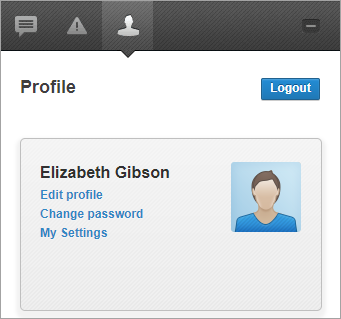Log in to and log out of Whispir
Log in to Whispir
Once you've registered and activated your account you can log in to Whispir using the username and password issued to you.
- Open your web browser and go to the URL issued to you on registration.
Alternatively, go directly to the Whispir website (www.whispir.com) and click Sign In at the top of the Home page. - On the login page enter your username and password.
- Click Sign In and then click your country or region.
Note: If you’ve forgotten your password click Forgot password?, enter your username and email address and click Send me my login details. Whispir will email new login details to you.
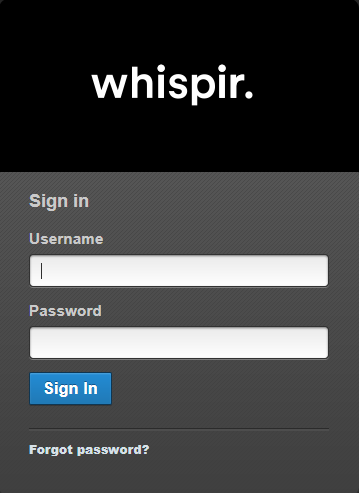
Log out of Whispir
Remember to log out of Whispir when you’ve finished your work to ensure the security of your Whispir account.
- Click the user profile icon
 on the toolbar.
on the toolbar.
The Profile sidebar opens. - Click Logout.