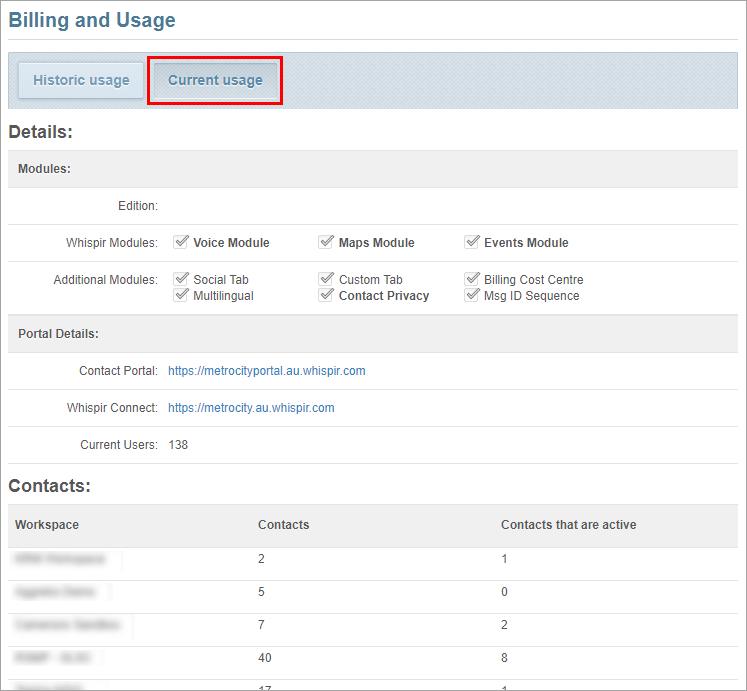View current usage data
Role: Company Administrator.
You use the Current Usage view on the Billing and Usage page to view a summary of:
- The Whispir modules that have been enabled for your company
- Your company’s Whispir contact portal and Whispir Connect URLs
- The total number of Whispir users currently in your company
- A breakdown of the number of current contacts and active contacts per workspace (excluding any contacts that have been mapped to a workspace)
- A breakdown of the number of contacts per workspace who have installed a particular Whispir app.
You can also export the Contacts and Installed Applications data as separate reports (in .XSL format).
A note about unique contacts
The total number of contacts for your company is based on the number of unique contact IDs stored in Whispir. Be aware that when your users create duplicates of contacts (either by copying contacts between workspaces or by creating new contacts that are identical to contacts in other workspaces), each one is given its own unique ID. This adds to your total number of contacts for billing purposes.
You can minimise the number of unique contacts by mapping contacts from one workspace to other workspaces instead. Every mapped contact retains its original unique ID. For billing purposes it counts as one contact only, regardless of how many workspaces it is mapped to. See Copy, move or map contacts.
Steps
- Open the Billing and Usage page (click
 > Administration sidebar > Billing and Usage).
> Administration sidebar > Billing and Usage).
It opens at the Historic Usage view. - Click Current usage.
- Review the information on the page.
- To export the data in either the Contacts section or the Installed Applications section click Export at the bottom of each section.
The data is exported as a .XLS file.