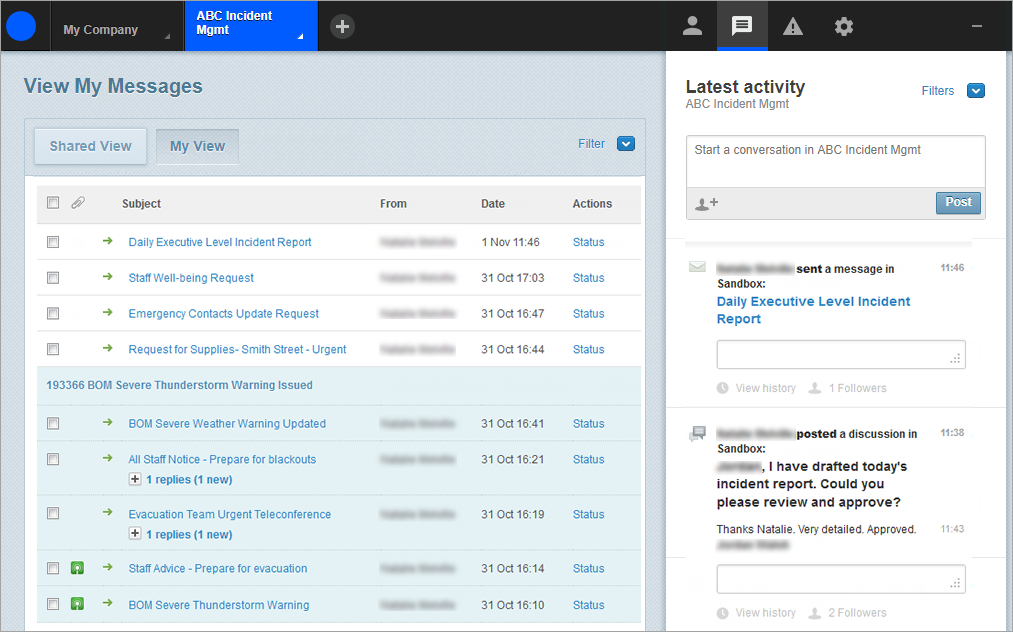About the activity feed
The activity feed assists with workspace collaboration by displaying users’ real-time platform activities and discussions. Activities performed across either the current workspace or all workspaces are displayed in the Latest activity sidebar. Each activity can have its own discussion, be commented on and be followed by users.
You view the activity feed in the Latest activity sidebar by clicking ![]() on the User Options toolbar.
on the User Options toolbar.
Note: You might not have access to the Latest activity sidebar. It depends on your Whispir role and how the company administrator has configured this feature.
You can:
- Scroll through discussions and activities in the Latest activity sidebar
- Click View older activities at the bottom to load more data
- Open a sent message by clicking its subject line in the activity feed.
Turn off the activity feed
It’s possible to disable the activity feed if your company doesn’t want to use this feature. Disabling it affects all workspaces.
This is a company administrator task. See Use Activity and Discussion.